The software of the laser cutting machine is also called "nesting software". Many software at home and abroad can be used as nesting for laser cutting machines. Generally, nesting software can be divided into five parts, including drawing module, programming module, nesting module, correction module and output module.
Most laser cutting machines are operated and processed using nesting software, among which the nesting software mainly includes programming module, drawing module, nesting module, correction module and nc output module. In actual cutting, it is the drawing software that determines the precision and diversity of the cutting machine processing. Due to its wide compatibility, strong functionality and simple operation, AutoCAD has become the most commonly used drawing software in the field of laser cutting machine use.
There are various drawing software options for laser cutting machines, including CAD and CorelDRAW. CAD is an automatic computer-aided design software widely used in many fields. Users can perform two-dimensional and basic three-dimensional design without programming. It is suitable for many industries such as civil engineering, decoration and decoration, industrial drawing, engineering design and electronic clothing. It can easily handle geometric figures, fills, images and TrueType text, and can even import PDF data.
In the market, the basis for choosing laser cutting machine software mainly depends on user needs and budget. The most common choice is the NordriV5A series software produced by Nordri of Germany. This software is designed for fiber lasers and is favored for its professionalism and high precision, but its price is relatively high and its functions are relatively simple. It is suitable for users with clear software function requirements.
How to use a laser cutting machine
1. Fix the cutting material. Fix the material to be cut on the work surface of the laser cutting machine; adjust the parameters of the equipment accordingly according to the material and thickness of the metal plate; select the appropriate lens and nozzle, and check them before starting the machine to check their integrity and cleanliness; adjust the focus.
2. Steps for starting up the laser cutting machine: pre-startup inspection, start-up preparation, parameter setting, trial cutting test, and formal cutting. Pre-startup inspection Before starting up, first check whether the various components of the laser cutting machine are installed correctly, including the laser, cutting head, transmission device, cooling system, etc. At the same time, it is also necessary to check whether each component has obvious damage or abnormality, and repair or replace it immediately if necessary.
3. Adjust the focal length and adjust the cutting head to the appropriate focus position; check and adjust the nozzle center; calibrate the cutting head sensor
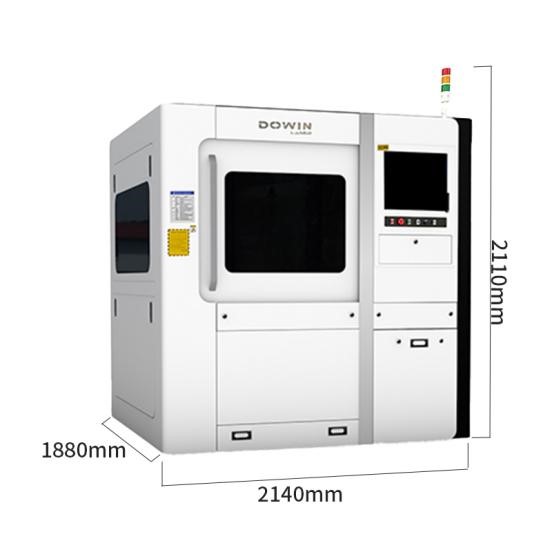
Post time: Sep-04-2024

